Securing your Wi-Fi network is essential to safeguard your personal data and prevent unauthorized access. Implementing a combination of security practices can significantly reduce the risk of potential threats and ensure that your network remains safe.
Update Default Router Credentials
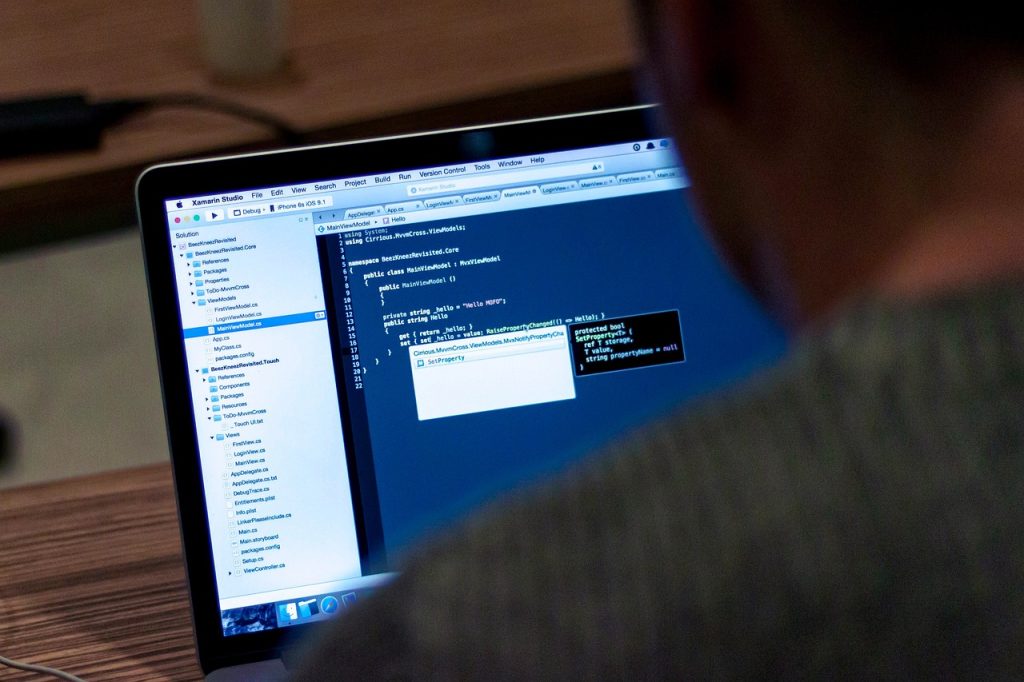
The first step in securing your Wi-Fi network is to change the default login credentials for your router. Many routers come with preset usernames and passwords that are widely known and can be easily exploited by attackers. To enhance security, access your router’s settings through its web interface and set a unique, strong admin username and password. This basic measure is crucial for preventing unauthorized access to your network settings.
Encryption is a key component of network security, as it scrambles data transmitted between your devices and the router, making it unreadable to anyone who might intercept it. To ensure your data is well protected, enable WPA3 (Wi-Fi Protected Access 3) if your router supports it. WPA3 offers the most robust security available. If WPA3 is not an option, ensure WPA2 is enabled. Steer clear of outdated encryption methods like WEP, which are more vulnerable to attacks.
Create a Robust Wi-Fi Password
A strong Wi-Fi password is vital for preventing unauthorized access. Craft a password that is at least 12 characters long and includes a mix of uppercase and lowercase letters, numbers, and special characters. Avoid using easily guessable information such as personal birthdays or common words. Regularly updating your Wi-Fi password helps maintain security and reduce the likelihood of unauthorized users gaining access to your network.
Wi-Fi Protected Setup (WPS) is designed to simplify the process of connecting devices to your network but can also introduce security risks. WPS can be exploited to gain unauthorized access if not properly secured. To mitigate these risks, disable WPS in your router’s settings. This action helps close potential vulnerabilities that could be used by attackers to compromise your network.
Secure Router Admin Interface
Securing access to your router’s admin interface is crucial for protecting your network. Change the default admin credentials to something more secure and use a secure connection (HTTPS) when accessing the router’s settings if available. This practice helps prevent unauthorized changes to your network settings and protects against potential attacks.
Keeping your router’s firmware up-to-date is essential for maintaining security. Firmware updates often include patches for known vulnerabilities and improvements to overall security. Regularly check your router manufacturer’s website or admin interface for available updates and apply them as soon as they are released. This helps ensure that your network is protected against the latest threats.
Monitor Connected Devices

Regularly monitoring the devices connected to your network can help you identify any unauthorized access. Use your router’s admin interface to review the list of connected devices and remove any that you do not recognize. Setting up alerts for new connections, if your router supports this feature, can also help you stay informed about potential security issues.
A network firewall provides an additional layer of security by monitoring and controlling incoming and outgoing traffic. Ensure that your router’s built-in firewall is activated to protect against external threats. Additionally, consider using firewall software on your devices for extra protection and to enhance your overall network security.
By following these practices—updating default credentials, enabling strong encryption, creating a robust password, disabling WPS, securing the admin interface, updating firmware, monitoring connected devices, and using a firewall—you can effectively protect your Wi-Fi network from various threats and ensure a secure online environment for all users.
