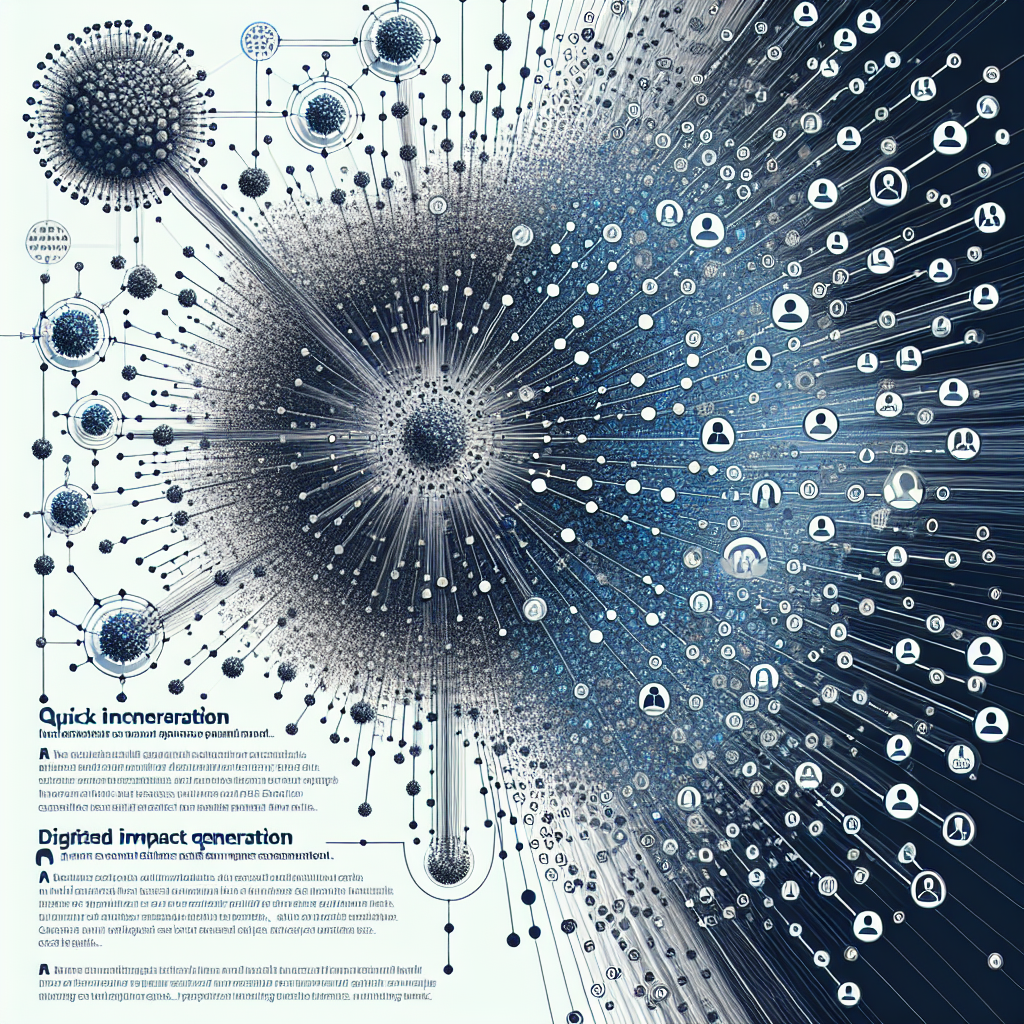Understanding SSS Twitter: A Comprehensive Guide
In the fast-paced world of social media, Twitter (now known as X) is a primary source for breaking news, viral moments, and compelling video content. While scrolling through your feed, you’ve likely come across a video you wished you could save for later. This is where tools designed for this purpose become invaluable. The SSS Twitter video downloader is a web-based service created specifically to help you save videos from Twitter directly to your device.
What is SSS Twitter?
Contrary to what the name might suggest, SSS Twitter is not a new social media platform. It is a specialized online tool, often referred to as a Twitter Video Downloader. Its sole purpose is to provide a straightforward way for users to download video files and GIFs from tweets. Because it’s a website and not a piece of software, you don’t need to install anything on your computer or phone to use it, making it a convenient option for quick downloads.
Key Features and Functionality
The service is built around a simple, user-focused process. Here are the core features that define its functionality:
- Browser-Based Service – Accessible from any modern web browser on a desktop, laptop, or mobile device without needing to download an app.
- Direct URL Input – The tool works by simply pasting the URL of the tweet containing the video you wish to save.
- Multiple Quality Options – After processing the link, the service typically presents you with several download options, allowing you to choose between different video resolutions (like SD and HD) to balance file size and visual quality.
- MP4 File Format – Videos are saved in the universally compatible MP4 format, ensuring they can be played on nearly any device or video player.
- GIF Support – In addition to standard videos, the tool also supports the downloading of animated GIFs from Twitter.
A Step-by-Step Guide to Downloading Twitter Videos
Using the SSS Twitter downloader is a simple process. Follow these steps to save a video from your feed.
Step 1: Copy the Tweet Link
First, find the tweet that has the video you want to download. On the Twitter website or app, look for the ‘Share’ icon (it often looks like an arrow pointing upwards out of a box). Click it, and then select the “Copy Link” or “Copy link to Tweet” option. This action copies the unique URL of the tweet to your device’s clipboard.
Step 2: Paste the Link into the Downloader
Next, open your web browser and navigate to the SSS Twitter website. On the homepage, you will see a prominent text box asking for the link. Paste the tweet URL you copied in the previous step into this box.
Step 3: Initiate the Download
Click the “Download” button next to the text box. The website will take a few moments to process the link and fetch the video. Once ready, it will display download links for the video in various available qualities. Choose the resolution that best suits your needs and click the corresponding download button to save the video file to your device.
Ethical and Legal Considerations
While downloading videos for personal offline viewing is generally acceptable, it’s crucial to consider the creator’s rights. The content you download still belongs to the original creator, and using it for commercial purposes or re-uploading it without permission could violate copyright law. Always give credit to the original creator if you plan to share or reference the content in your own work.
Important Policies to Be Aware Of
For a deeper understanding of intellectual property, the U.S. Copyright Office provides comprehensive information on what constitutes copyright and fair use. Additionally, it is wise to be familiar with the platform’s official guidelines. You can review Twitter’s rules and policies to ensure your activities align with their terms of service.
How Does It Compare to Other Services?
The internet offers a variety of media downloading tools. Some services, like `savefrom.in.net` or `ssyoutube.com`, are designed to work across multiple platforms. In contrast, SSS Twitter focuses exclusively on the Twitter ecosystem. This specialization allows for a more tailored and reliable experience for downloading content specifically from X. Other tools, such as `zeemo.to`, serve a different purpose entirely, focusing on adding subtitles to videos after they’ve been downloaded, which can be a useful next step for content creators.
Conclusion
SSS Twitter serves a clear and useful purpose: it provides an easy way to save Twitter videos for offline viewing, archiving, or personal projects. By offering a simple copy-and-paste mechanism, it removes the technical barriers to downloading video content from the platform. Whether you want to save a funny clip, an insightful news report, or a memorable moment, this tool makes the process accessible to everyone.
Final Recommendations
- Always use a bookmark for the website to ensure you’re using the correct tool.
- For the best quality, download the highest resolution available if storage space isn’t a concern.
- Remember to respect copyright and the original creator’s intellectual property.
- Use the downloaded videos responsibly and for personal use primarily.
- Clear your browser cache periodically to ensure the website functions smoothly.